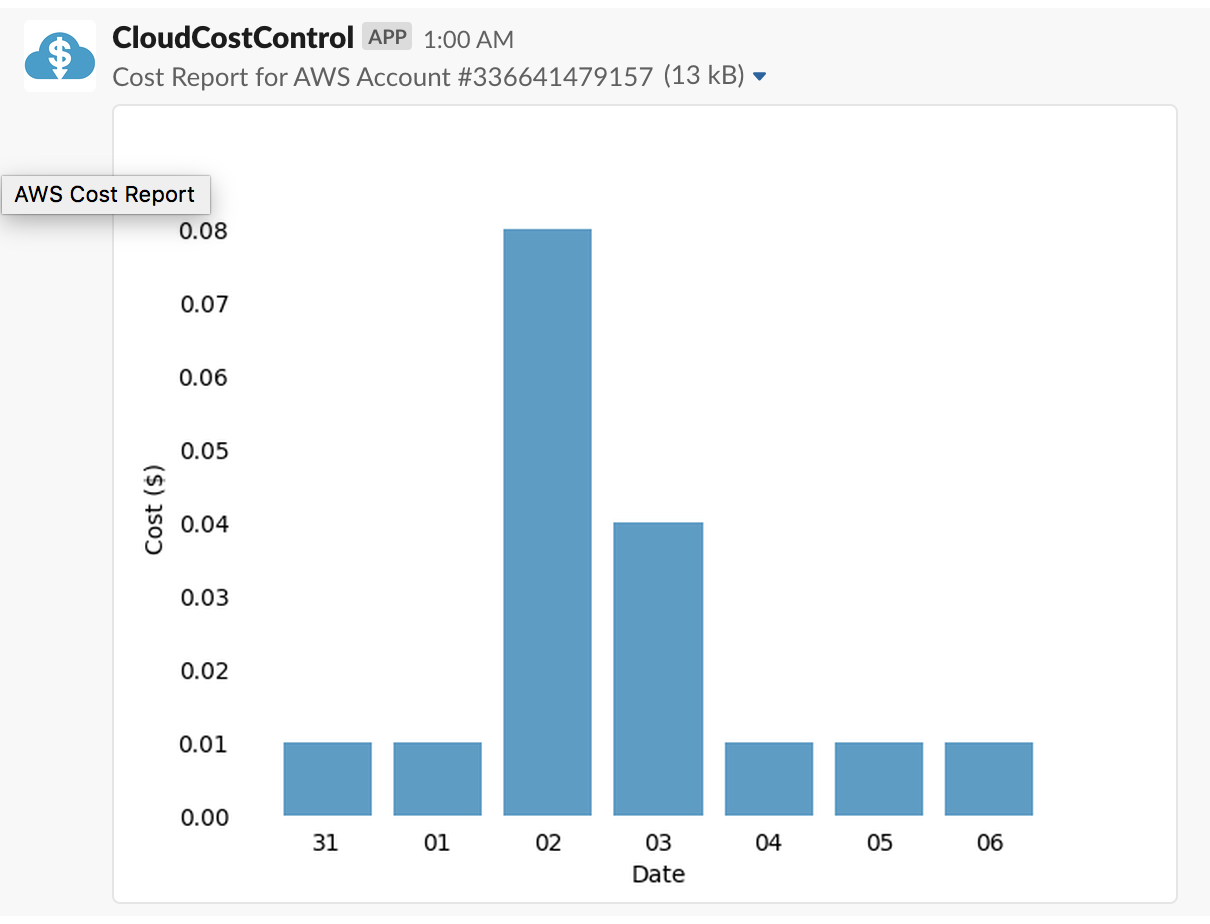Quick Start
1. Install Slack App
Log in to Slack and use the button to add the CloudCostControl app to your Slack workspace.
Select the channel you want the report to appear in.
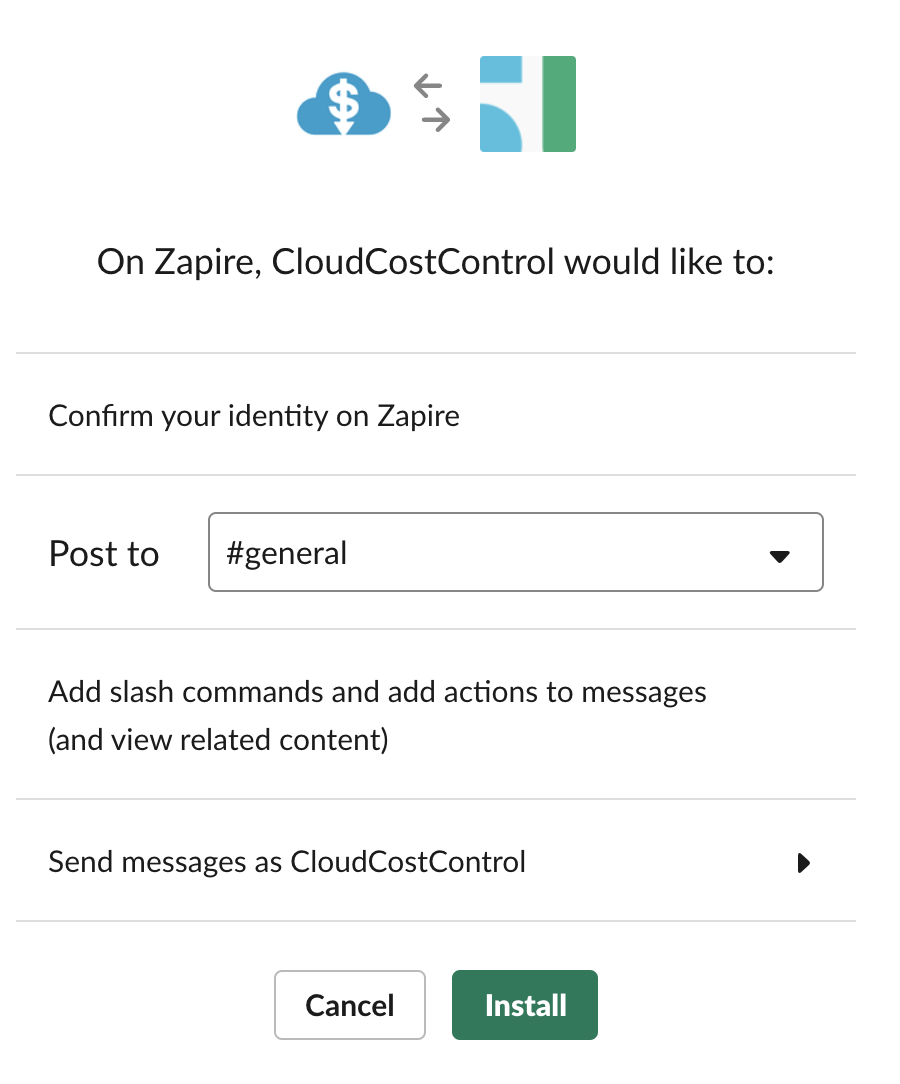
2. Configure Report
CloudCostControl sends you a message with configuration options, you can type /cloudcostcontrol any time to them again
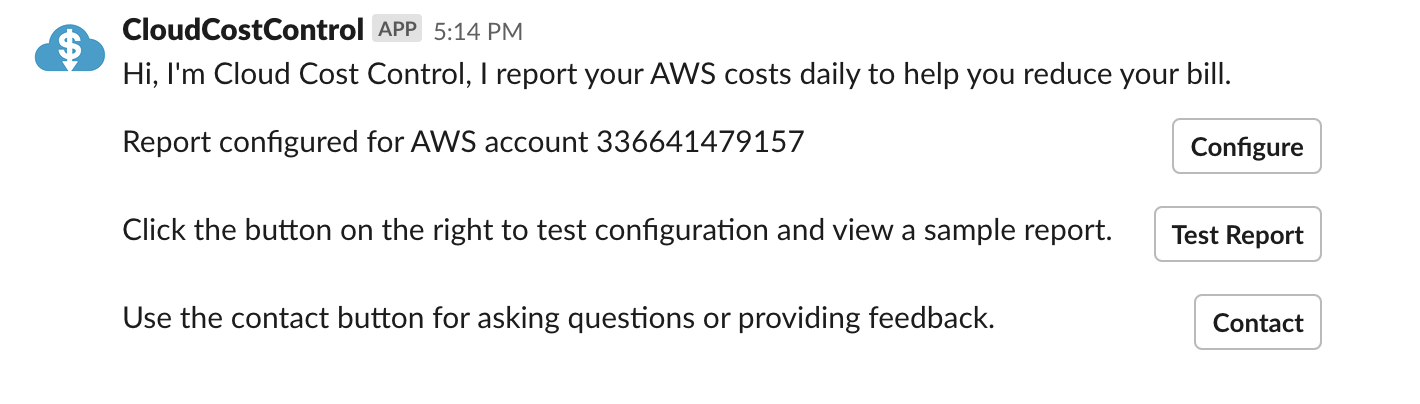
Click the 'Configure' button and set your AWS Account ID.
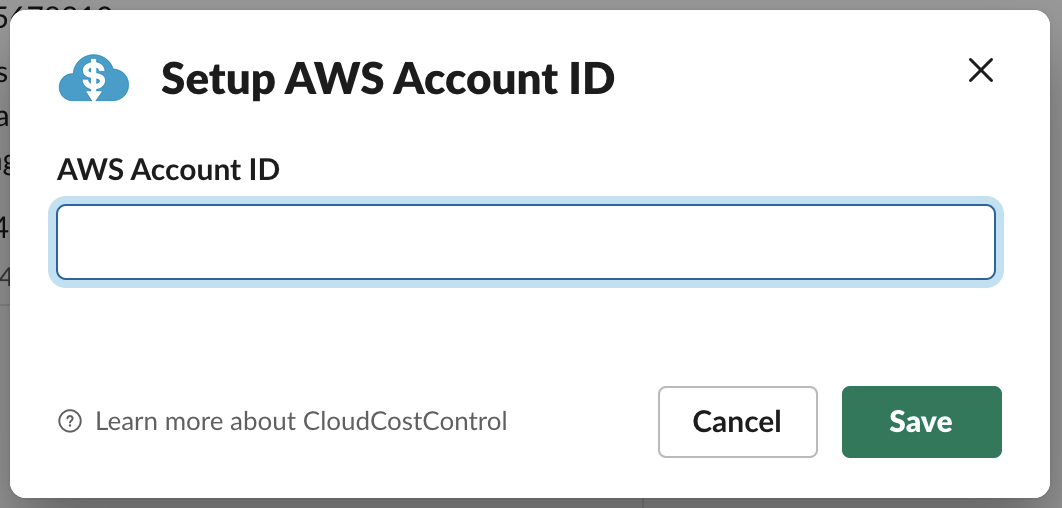
Log in to AWS using a webbrowser and click the 'Grant Access' button to run a CloudFormation template that lets CloudCostControl access your AWS usage information.
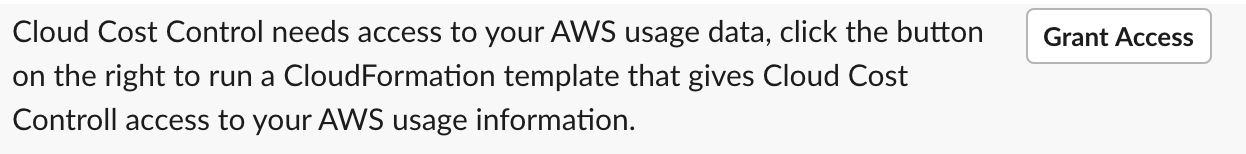
Proceed through CloudFormation wizard by clicking next, you can leave all the default options, the one thing you need to change is ticking the 'I acknowledge that AWS CloudFormation might create IAM resources with custom names.' checkbox on the 3rd screen of the wizard.
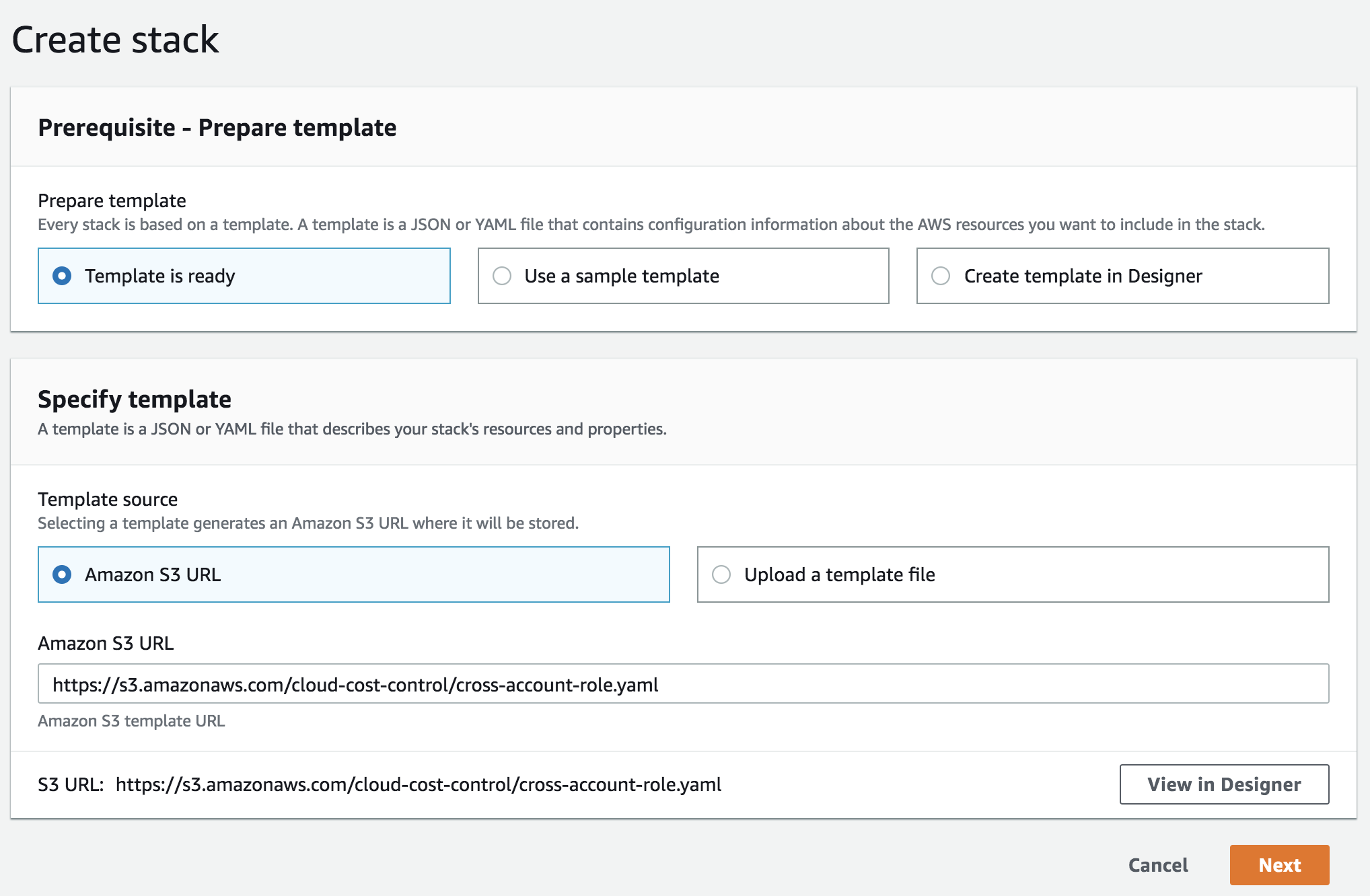
3. See Report
You will receive a daily report of your AWS cost. Or you can view it anytime using the 'See Report' Button.